







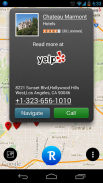


Robin - the Siri Challenger

Robin - the Siri Challenger의 설명
** CNET: "... Siri has breadth, but Robin has depth" ! **
Robin is your voice assistant on the road, bringing you texting by voice, local information, GPS navigation and even jokes, while keeping your eyes on the road. Voice in, voice out. Plus, she has more personality than Siri, Google Now or Cortana!
** Endorsed by TechCrunch, CNET, Wired, Lifehacker, etc. **
Users say: “After trying Samsung's S-Voice, Assistant, Skyvi, Vlingo, AIVC/Alice and Sherpa …Robin is the best voice app of its kind; clearly the best choice for drivers in need of information on the road.”
Ask Robin for directions & places, parking & traffic, your Facebook & Twitter news, gas prices & weather, reminders & alarms, messaging and much more - all hands-free ;)
Robin is a personal assistant that can be both useful and fun, constantly learning and adapting to you. She'll even call you whatever names you want! Just tap the microphone button, and Robin will be all ears. Or, "wave hello" twice in front of your phone’s upper edge (or brush/tap it lightly).
Compare to voice assistants and chatbots such as Siri, Nuance, Dragon, Vlingo, Evi, Voice, VoiceSearch, SpeaktoIt Assistant, Skyvi and Google Now, as well as GPS navigation such as Waze, Scout, MapQuest, Navigon, Garmin, TomTom, MotionX, Yelp, etc.
Notes
----------------------------
• Robin is currently in Beta, still a student. That means you can watch her intelligence evolve daily and even get to contribute a little. Come be a part of the experience!
• Gesture activation: normally, you just need to wave your hand twice close to the top edge of your phone. For best results, we recommend using the "double-brush" gesture, where your hand actually touches the phone lightly. Certain devices require specific tuning - we are working down that list as we speak.
• Permissions: Robin will never email your contacts without your knowledge! It does need a permission to access you calendar for reminders reminders, and to your GMail in case you want email narration – that’s all. The wording Google Play uses can be misleading.
• Trouble with a particular location? Missing point of interest? Any issue at all? For best results, give your feedback to Robin right from within the app, so we have more information to actually fix the issue ASAP. See what people say about our speed to address reported issues.
QUESTIONS? COMMENTS? COMPLAINTS?
Email us (see below) or submit feedback to Robin right in the app. You can also contact us on Twitter @robinmagnifis, or on Robin’s FB page!https://twitter.com/#!/RobinMagnifishttps://www.facebook.com/RobinCommunityExamples of useful commands
----------
Places
• Where is the nearest Starbucks?... Can I park there?
• Find Thai restaurants in SF... How about French?
• Find a burger place ... Does it have a good rating?
Navigation
• Go to 1234 Lombard San Francisco
• Directions to Hollywood and Highland
Parking
• Where can I park?
• Find cheapest parking around Union Square... Anything closer/cheaper?
• Can I reserve it?.. Let’s go there!
Traffic
• What is the traffic like near Hollywood?
Gas Prices
• Where is the cheapest gas in Santa Monica?
Weather
• What's the weather like in San Diego tomorrow?
• Is it snowing in Miami?
Facebook & Twitter
• Read my Twitter feed
• Update Facebook
Texting, calling & email
• Call Joe / text Jill
• Read my email to me
Reminders
• Remind me to exercise tonight!
Misc
• Tell me a joke!** CNET : "... 시리는 폭을 가지고 있지만, 로빈 깊이!" *
로빈 도로에 당신의 눈을 유지하면서, 음성, 지역 정보, GPS 네비게이션, 심지어 농담으로 문자 메시지를 가져 오는 길에 음성 조수이다. 음성, 중 음성. 또한, 그녀는 시리보다 더 개성, 구글 지금이나 코르 타나가있다!
** 테크 크런치, CNET 등 유선, Lifehacker에 의해 승인
사용자는 말한다 : "시도 후 삼성의 S-음성, 지원, Skyvi, Vlingo, AIVC / Alice와 세르파가 ... 로빈 종류의 음성의 응용 프로그램입니다; 도로에 대한 정보를 필요로하는 드라이버에 대한 명확하게 최선의 선택을. "
방향 및 장소, 주차 및 교통, 페이스 북과 트위터 뉴스, 가스 가격과 날씨, 미리 알림 및 경보, 메시징 및 훨씬 더 로빈 물어 - 모든 핸즈프리 ;)에게
로빈은 끊임없이 학습하고 적응, 유용하고 재미를 모두 할 수있는 개인 비서입니다. 그녀는 당신이 원하는대로 이름을 부를 것! 그냥 마이크 버튼을 누른 로빈은 모든 귀됩니다. 또는 휴대 전화의 상단 (또는 브러시 / 가볍게 누르) 앞에 두 번 "안녕하세요 파".
이러한 Waze, 스카우트,지도가, Navigon를, 가민, 톰톰, MotionX 음성 보조 및 chatbot이 같은 시리, 뉘앙스, 용, Vlingo, 에비, 음성, 음성 검색, SpeaktoIt 지원, Skyvi와 구글 등 지금,뿐만 아니라 GPS 네비게이션 비교 , 옐프 등
주의 사항
----------------------------
• 로빈은 여전히 현재 베타 학생입니다. 즉, 매일 그녀의 지능이 진화를보고 조금이라도 공헌을 얻을 수 있다는 것을 의미합니다. 경험의 한 부분이 될 수 있습니다!
• 제스처 활성화 : 일반적으로, 당신은 두 번 가까이 전화의 위쪽 가장자리에 손을 흔들어해야합니다. 최상의 결과를 위해, 우리는 당신의 손이 실제로 가볍게 전화를 건 드리면 "이중 브러쉬"제스처를 사용하는 것이 좋습니다. 일부 장치는 특정 조정을 필요 - 우리가 말하는 우리는 그 목록을 아래로 노력하고 있습니다.
• 권한 : 로빈 지식없이 연락처를 이메일로하지 않습니다! 그것은 당신이 미리 알림 미리 알림 달력에 액세스 할 수있는 권한이 필요하지, 그리고 경우에 당신의 Gmail에 당신은 이메일 내레이션을 할 - 그게 다야. 표현 구글 재생 사용은 오해의 소지가있을 수 있습니다.
특정 위치에 문제가 •? 그 점을 누락? 전혀 문제? 최상의 결과를 바로 응용 프로그램 내에서 로빈을 위해 귀하의 의견을 부탁, 그래서 우리는 실제로 가능한 빨리 문제를 해결하기 위해 더 많은 정보가 있습니다. 사람들이보고 된 문제를 해결하기 위해 우리의 속도에 대해 무슨 말을 참조하십시오.
질문? 코멘트? 불만?
저희를 이메일을 보내십시오 (아래 참조) 또는 오른쪽 응용 프로그램에서 로빈에 대한 의견을 제출합니다. 또한 robinmagnifis @, 또는 로빈의 FB 페이지에 트위터에 저희에게 연락 할 수있다!https://twitter.com/#! / RobinMagnifishttps://www.facebook.com/RobinCommunity유용한 명령의 예
----------
장소
• 어디에서 가장 가까운 스타 벅스는? ... 내가 거기에 주차 할 수 있습니까?
• SF에 태국 음식점 찾기 ... 어떻게 프랑스에 대한?
• 햄버거 장소를 찾기 ... 그것은 좋은 평가를 가지고 있습니까?
항해
• 1234 롬바드 샌프란시스코로 이동
• 할리우드 & 하이랜드 약도
주차
• 어디에서 주차 할 수?
• 유니온 스퀘어 (Union Square) 주변에 저렴한 주차장을 찾기 ... 아무것도 가까운 / 싸게?
• 내가 예약 할 수 있습니까? ..의가 가자!
교통
• 할리우드 근처 같은 트래픽은 무엇입니까?
가스 가격
• 어디 산타 모니카에서 가장 저렴한 가스는?
날씨
• 샌디에고에서 같은 날씨 내일은 무엇입니까?
• 그것은 마이애미에 눈이?
페이스 북과 트위터
• 내 트위터 피드를 읽고
• 업데이트 페이스 북
, 문자 메시지 전화 및 이메일
• 통화 조 / 텍스트 질
• 나에게 내 이메일을 읽고
알림
• 오늘 밤에 운동하는 저를 생각 나게한다!
기타
• 농담 말해!


























